You’ve likely heard some hype surrounding WiiM and their range of “affordable” streamers; particularly their Pro Plus which claims to be an “Audiophile-Grade” Multi-Room Music Streamer. Perhaps that’s led you here, in search of a second opinion. If so, you’re in the right place.
In this WiiM Pro Plus review, I’ve assessed the streamer on price, sound and performance, design, connectivity, and control, giving you a comprehensive breakdown of the Pro Plus and how it stacks up against the competition.
The Verdict
If you’re in a rush, here’s the short of it: the WiiM Pro Plus is an absolute bargain for what it offers. It has redefined what is possible from a budget streamer and has us excited to see what else WiiM’s got in store.
| Pros | Cons |
|---|---|
| Modernises old hi-fi with a huge range of modern tech | Lacks HDMI and ARC/eARC connectivity |
| Incredible price for all it offers | Matte black plastic shows fingerprints and dust |
| Smooth and intuitive mobile app | RCA inputs could be fiddly for anyone with girthy cables |
| Small and discreet for easy integration | |
| Sound is detailed across the board | |
| Easily forms a wireless multi-room system with other WiiM products |
Specifications
Here are the product specifications in case you need them…
| Dimensions | 140 x 140 x 42 mm (5.5 x 5.5 x 1.6 inches) |
| Weight | 400g (14.1 oz) |
| Audio input | 1 x Analog RCA Line input 2 Vrms 192 kHz/24-bit SNR 106dB 1 x SPDIF in Optical, up to 192kHz/24-bit |
| Audio output | 1 x Analog RCA Line output 1 x Digital optical (SPDIF) output 1 x Digital Coaxial output up to 768kHz/32-bit DSD512 |
| Internal DAC | AKM4493SEQ |
| SNR (built-in DAC) | 120dB |
| THD+N (built-in DAC) | 0.00032 (-110dB) |
| Network | 802.11 b/g/n/ac 2.4 GHz and 5 GHz dual bands Wi-Fi |
| Bluetooth | Bluetooth 5.1 |
| Digital audio output | Bit-perfect output, up to 192 kHz, 24-bit with digital optical or coaxial output |
| Audio codec | MP3, AAC, ALAC, APE, FLAC, WAV, WMA, OGG |
| Protocol | AirPlay 2, Chromecast Audio, DLNA, Spotify Connect, TIDAL Connect, Amazon Music Casting, Qplay 2.0, Roon Ready |
| Streaming services in app | Spotify, Amazon Music, Deezer, Tunein, Tidal, Qobuz, SoundCloud, Pandora, iHeartRadio, vTuner, Napster, Sound machine, etc. |
| Power input | USB Type-C, requires 5V, 1.5A or higher Bundled adapter: 5V, 2A |
| LED | Three colour status LED — Red, Green and White |
| Button control | Capacitive touch buttons – Play/Pause, Volume +, Volume -, 1 x Preset |
| Included accessories | WiiM Voice Remote Premium RCA Cable for Line Out |
| Connectivity | Ethernet; Chromecast audio; group with Nest speakers and Display, Echo speakers and Display, HomePods, WiiM or Linkplay devices; Alexa Multiroom with UHD; Alexa; Google; Siri; Gapless Playback; 10-band graphics EQ; Linkplay music streaming platform |
| CPU | Quadcore A53 |
| DRAM | 512 MB |
| Flash | 512 MB |
WiiM Pro Plus Review
Price
 Let’s kick off the review with what you’re probably most curious about, and that’s the WiiM Pro Plus’ price and value for money. While there are plenty of streamers on the market boasting excellent hi-res quality, their asking prices are much higher, often over double that of the WiiM Pro Plus. At just over £200, this powerhouse certainly shakes up the streaming market!
Let’s kick off the review with what you’re probably most curious about, and that’s the WiiM Pro Plus’ price and value for money. While there are plenty of streamers on the market boasting excellent hi-res quality, their asking prices are much higher, often over double that of the WiiM Pro Plus. At just over £200, this powerhouse certainly shakes up the streaming market!
If you judge a product’s value on its materiality, the small and visually unassuming Pro Plus may not look like anything special at first glance (more on its design later). However, WiiM do throw in a few extras which might win you over…
You’ll find a voice-compatible remote control and premium digital optical cable included in the box, two accessories which you would normally need to purchase separately when buying a WiiM Mini or standard WiiM Pro.
For a product equally as suited to audiophiles as it is to beginners, it certainly doesn’t carry the typical audiophile-grade price point. So is it really up to the standard of other audiophile-grade streamers? Let’s dive in deeper.
Sound and Performance
If you’re an audiophile, have your hi-res files on hand when using the WiiM Pro Plus. Unsurprisingly, this is how you’ll obtain the best performance from it. Giving the device as much detail as possible gives you the best chance of getting immaculate sound back out. I’d also recommend keeping your WiiM Pro Plus set to full volume to avoid sound degradation.
If you don’t use hi-res streaming platforms or local network-attached files, don’t worry. The WiiM Pro Plus helps even the most compressed digital audio sound clear and consistent. However, if you don’t care about hi-fi quality, you might want to consider saving even more money and opting for the WiiM Mini.
You can read about the WiiM Mini here or shop here.
But back to the Pro Plus. It offers a more hi-fi-oriented sound quality than the WiiM Mini and standard WiiM Pro. This is largely thanks to its superior DAC chip – the ultra-low distortion, sub-flagship, AKM 4493SEQ with Velvet Sound Technology. If you’ve used products like Topping’s E30 DACs, you can expect a similar level of low-noise decoding from the WiiM Pro Plus.
But there’s more to it than just the DAC chip. The clearer attack and low noise of the WiiM Pro Plus also come down to a more sophisticated clocking circuit and power supply. This has been improved over the standard WiiM Pro model and makes a noticeable difference.
Overall, WiiM Pro Plus is accurate and immediate with decent dynamic variation and layer separation. I would say it edges towards the cooler-sounding side of the spectrum but, as ever, the results you obtain will depend on the rest of your kit.
So is it truly audiophile-grade? Yes. While there are streamers out there that deliver an even greater hi-fi quality, none do so at anywhere near this price point.
Design
Earlier in the article I touched on how small and unassuming the WiiM Pro Plus looks; I’ll elaborate on that now.
It’s not an intricate or innovative object, but rather a straightforward plastic box with a minimalistic matte black finish. While it doesn’t break any new ground in terms of appearance, the design is well-executed and understated, comfortably slotting into a spare 140 x 140 x 42 mm space in your existing system.
One minor drawback of the matte plastic finish is its tendency to become grubby with fingerprints and dust over time. However, this won’t be much of a concern if you choose to interact via the WiiM Home App or the included voice-compatible remote control.
Connectivity
Moving on to connectivity, the WiiM Pro Plus is brimming with potential, both now and for the future. Clearly, Linkplay – the company behind WiiM’s software – are keeping a close eye on customer feedback and adding to the functionality of their products via firmware updates. That means your WiiM product is likely to get even better with time.
In terms of current physical connections, however, you’ll get your power via USB-C cable, and then you can boost your internet connection with the Ethernet input. Connect various audio sources and other devices via digital optical input and output, a digital coaxial output, and stereo RCA line-level ins and outs.
Do bear in mind that the RCA ports on the rear of the box are quite close together. This might make it a bit tricky to fit high-end analogue interconnects with large-barrelled plugs. But for most standard cables you’ll be absolutely fine.
As far as wireless connectivity is concerned, the device supports Bluetooth 5.1 with SBC and AAC codec compatibility, as well as Wi-Fi. For today’s modern whole-home streaming, there’s Chromecast built-in, Apple AirPlay 2 support, and the WiiM Home control app to help you manage all your streaming apps in one place. This includes Spotify Connect, TIDAL Connect, Qobuz, Deezer, Amazon Music, Pandora, and TuneIn among many others.
Your WiiM Pro Plus is also compatible with a range of voice assistants including Alexa, Siri, or Google. Easily set routines and automations in the native Alexa, Apple Home, or Google Home apps.
Excitingly, WiiM announced in December 2023 that the WiiM Pro Plus is now officially Roon Ready. That means anyone with a WiiM Pro Plus can benefit from Roon’s streaming technology – even existing owners! This certification makes the device discoverable on Roon’s app and platform for users with an active subscription.
Despite looking simplistic, the WiiM Pro Plus is packed with potential.
Control
So how do you go about using all of this? Here are your options:
Firstly, you can operate the WiiM Pro Plus by hand with touch-sensitive control points on the front panel. These points include volume up/down, play/pause/set-up, and preset assignment. A three-colour LED will also indicate the various states of pairing you’re in. All the specific colour settings are outlined in the user manual.
Alternatively, WiiM offer an infrared, voice-compatible remote control which, as I mentioned earlier, is included in the box with your Pro Plus. This remote uses Amazon’s Alexa voice assistant but does not require you to own any additional built-in Alexa device. To begin using the remote, simply pair it via the WiiM Home App first.
This brings me on to the third way you can control your Pro Plus…
A Quick Review of the WiiM Home App
WiiM offer a surprisingly smooth and intuitive app for control. It’s worth noting how impressive the app is for a system of the WiiM Pro Plus’ price. The App’s key features include:
- Parametric EQ
- 10-band graphic EQ
- 26 EQ presets
- Auto-sensing of line-in
- Auto-sensing of optical input (this has solved some initial latency issues)
While many people prefer to control their music via native streaming platform apps, e.g. TIDAL or Spotify, if you’d rather see them all in one place, WiiM Home App facilitates that.
The fact that WiiM has such a dependable app which is frequently updated and improved, to me, signals their plans for a much broader product range all encompassed within this WiiM Home App ecosystem.

Who Is the WiiM Pro Plus Music Streamer Suited To?
If your trusty hi-fi system is missing modern streaming capabilities and starting to feel outdated, that’s where the WiiM Pro Plus steps in. It’s brilliant at bringing high-resolution, audiophile-grade streaming to your existing setup without any hassle. It also means there’s no need to part ways with your treasured kit. All you’ll require is this extra piece – no need to fork out for all-new separates.
But it’s not just the owners of vintage systems who will find value in the WiiM Pro Plus. Those with modern systems looking to broaden their connectivity horizons will find it equally helpful. For instance, if your current streamer doesn’t offer Chromecast and you’re an Android phone user, the WiiM Pro Plus can fill that gap nicely. It’s also smaller, and more affordable than most premium streamers with similar specs.
Moreover, if you’re looking for a simple solution to multiroom streaming with smart home integration, the WiiM Pro Plus plays well with many third-party smart speakers or other WiiM/Linkplay devices, so you can build a system with your favoured voice assistant and smart home system.
And for those just setting foot into the world of hi-fi systems, the WiiM Pro Plus is an excellent place to start. Want something small, affordable, yet high-quality? A system composed of the WiiM Pro Plus, an amplifier, and a pair of passive bookshelf speakers could be your perfect match. There are only a few key instances where the WiiM Pro Plus won’t work for you, and that includes:
- A requirement for built-in HDMI and eARC connectivity
- Need for the very highest quality streaming available, where affordability doesn’t matter
- Desire for more impressive or substantial build quality
Ultimately, if you’re starting out, upgrading, or expanding your hi-fi system, WiiM Pro Plus is very likely to suit you.
FAQs
What is the difference between the WiiM Pro and the WiiM Pro Plus?
The primary differences between the WiiM Pro and the WiiM Pro Plus concern their internal technologies and performance, rather than the way they look. You’ll find a more sophisticated DAC chip with Velvet Sound Technology, superior analogue-to-digital conversion, and lower noise clocking in the WiiM Pro Plus. It also has improved power supply and circuitry and can handle up to 192kHz/24-bit via audio input and 768kHz/32-bit analogue audio output. By comparison, the WiiM Pro handles up to 48kHz/16-bit and 384kHz/32-bit respectively.
Is the WiiM Pro Plus a DAC?
The WiiM Pro Plus does function as a Digital-to-Analogue Converter (DAC). It incorporates a high-quality AKM 4493SEQ DAC within its design. This feature eliminates the need for a separate DAC, thereby reducing the total system cost without compromising the quality of sound produced.
What is WiiM Pro Plus used for?
The WiiM Pro Plus can be used to update older hi-fi systems with modern streaming technology or in modern systems to establish a multi-room network. It also lets you comprehensively stream music and other audio sources to speakers and audio devices.
Final Thoughts
Ultimately, this WiiM Pro Plus review is a positive one. It’s hard to fault a streamer at this price point that works so well and offers so much.
Despite missing a few things like HDMI eARC, space for larger RCA cables, and a more innovative design, the WiiM Pro Plus makes up for it in value for money. It really is the ultimate hi-fi music streamer on a budget!
Fancy another WiiM review? Check out our thoughts on the WiiM Amp if you’re after an all-in-one streaming amplifier.


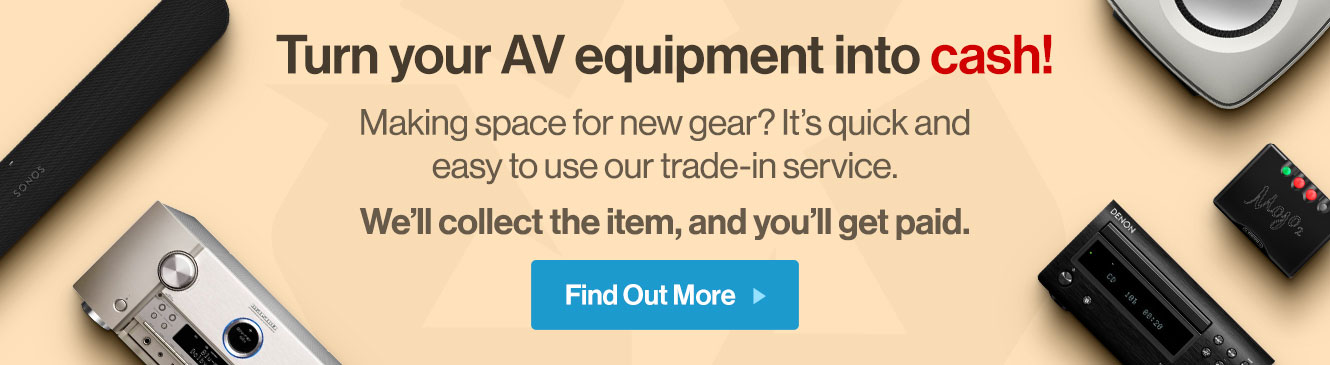








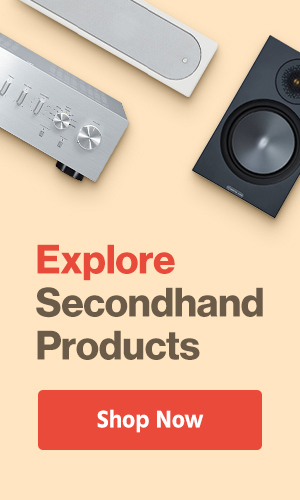
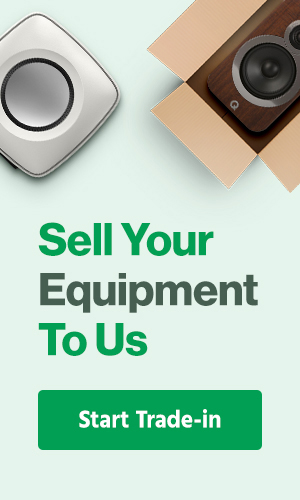



Would the WiiM benefit from a more specific power supply such as the iFi range of supplies?
Hi Peter, good question, hopefully this reply can help you.
While we haven’t tried this combination of WiiM Pro Plus and iFi specifically, generally speaking all units will benefit from a dedicated power supply. Such products tend to reduce the noise floor of items like the WiiM Pro Plus. Whether or not you’ll hear a difference is subjective and depends upon various other factors.
Companies like Cyrus and Naim have always offered dedicated power supplies too and we’ve heard great things about them. Don’t forget we have a money back guarantee at AV.com so you’re free to give something a go and return it if you aren’t satisfied!
This may seem like a silly question but I’m genuinely curious. If I were streaming to a set of powered speakers like the Klipsh R50-PM would i see an improvment in sound quality streaming through the Wiim Pro Plus versus directly from an iPhone into the speakers via bluetooth?
Hi there – yes we absolutely believe you would hear an improvement. Firstly, Bluetooth streaming from your phone compresses the music, so by using the WiiM Pro Plus, you’d be able to access true 16bit 44.1khz CD-quality or higher while streaming if you use platforms like Tidal or Qobuz (which have hi-res audio streams). The R-50PM speakers do support aptX HD, but all Bluetooth transmissions have compression at their core. Secondly, you’re going to drain your phone’s battery using Bluetooth, and any other notification noises that come through your phone will come out of the speakers. By using the WiiM Pro Plus instead, you’re feeding the speakers the best possible stream, leaving your phone to just do remote control activities and receive notifications without issue. You would also benefit from WiiM’s parametric EQ, so could have more control over the sound your speakers are producing.
If you do decide to add the WiiM Pro Plus to your setup, what would be less clear is whether to connect via optical from WiiM and utilise the DAC inside your Klipsch speakers, or via RCA analogue from WiiM using DAC in the WiiM – I suspect the latter, but I’d strongly suggest having a play around and seeing what you think!
Don’t forget we have a money back guarantee at AV.com too. Hope that helps
Is it possible to connect battery powered wireless speakers to use outdoors on my patio such as soundcore speakers with theWiiM Pro Plus and listen to my vinyl records?