Featured image: Creative Commons License by Pavel Danilyuk
What’s that? Your Bluetooth headphones keep cutting out? That’s extremely frustrating and I’m so sorry for your loss… of perfect audio quality.
I’ve experienced this myself (details to follow) and it’s very irritating so hopefully I can help you find your own solution in this article! I’ve put together a list of reasons your Bluetooth headphones might keep cutting out, followed by some advice and quick fixes.
From simple issues which take a few seconds to sort, to more complex internal faults which need professional attention, I’ve got my fingers crossed that you find your solution here!
In a Hurry?
If you need to quickly fix your connection, here are the main reasons your Bluetooth headphones may be cutting out:
- Interference from metal, electromagnetic wave-emitting objects, or crowded environments
- You’re exceeding the Bluetooth range limit (distance capability) of your source device
- An older, outdated Bluetooth version is causing incompatibility
- Your headphones or source device are faulty
Why Do My Bluetooth Headphones Keep Cutting Out?
Your signal is being interrupted
Signal interruption is a common issue causing Bluetooth headphones to stutter or disconnect. This problem is often due to other devices, especially Wi-Fi routers, operating on the same 2.4/2.5GHz frequencies as Bluetooth, leading to crosstalk.
Further, physical barriers between devices can cause what’s known as cross-body interference. This often occurs due to the water content in the human body which Bluetooth signals have greater difficulty traversing.
Other common physical obstructions include microwaves and fluorescent lights with their disruptive electromagnetic waves. Metal objects also have a high potential for interference due to their conductive and reflective characteristics. The absorption or reflection of electromagnetic waves weakens the Bluetooth signal, potentially causing patchiness while using headphones.
If you suspect that a crowded environment or high density of devices nearby could be causing your Bluetooth headphones to keep cutting out, find a quieter location to test your headphone connection. This could determine if crosstalk or cross-body interference is indeed the root cause of the connectivity issue.
You’re too far away from your device
Bluetooth headphones rely on a wireless connection to the source device, and distance plays a critical role in maintaining this connection.
When you move too far away from the source device, i.e., further out of range, the signal strength decreases, causing your Bluetooth headphones to cut out or disconnect entirely.
Most Bluetooth devices, including headphones, have a standard range of about 30 feet (10 meters). This will differ between devices so be sure to check the range capability of your own headphones.
Identifying the Bluetooth version of your headphones can provide an indication of range capability. For example, Bluetooth 4.0 supports 10m of indoor range and 50m outdoors. Comparatively, the newer Bluetooth 5 supports up to 200m in an outdoor environment and 40m indoors.
Be aware that a headphone’s range is also affected by environmental and physical obstructions such as those mentioned above. Therefore, the proximity needed to your source device is changeable.
Your device and headphones aren’t matched
Some devices are designed to pair only with specific versions of Bluetooth, creating conflicts when matched with incompatible devices. For instance, while newer Bluetooth versions (4 and above) are considered ‘backward compatible’, this doesn’t guarantee perfect functionality.
A device with Bluetooth 5 could successfully connect to a device with Bluetooth 2, but it might not be able to utilise all the advanced features available in Bluetooth 5, such as improved range and speed.
Shop now | Bluetooth 5.2 Headphones
There are problems with your audio source
Issues with your audio source could be causing your Bluetooth headphones to cut out. Running too many apps simultaneously on your device may overwhelm the system, causing it to prioritise other processes over maintaining a strong Bluetooth connection.
Additionally, outdated software or firmware could negatively affect the performance of your Bluetooth headphones. Regular updates are essential to ensure compatibility and optimal functioning.
Certain audio enhancements, such as equalisers or surround sound effects, can sometimes interfere with the Bluetooth audio stream, causing interruptions. Therefore, disabling these enhancements could help maintain a more stable connection.
There’s a problem with your music app
Another common cause of Bluetooth headphones cutting out can be issues with your music streaming app. These applications require a stable internet connection to function correctly, and any inconsistencies in network connectivity can disrupt the audio stream sent to your Bluetooth headphones.
Moreover, if the app is not updated to its latest version, it might have bugs that affect its performance, including its ability to maintain a consistent Bluetooth connection. Similarly, high-quality audio settings on these apps can demand more bandwidth, potentially leading to interruptions if the network cannot support this data load.
Listen to the AV.com Qobuz Playlist!
Low headphone battery
The issues you’re facing with headphone connectivity could be down to something as simple as battery level.
As the battery level decreases, the strength of the Bluetooth signal may start to weaken, leading to intermittent audio or even complete disconnection. Maintaining a Bluetooth connection requires energy, and when your headphones are low on power, they prioritise essential functions over keeping a stable connection.
In some cases, headphones might also cut out abruptly without giving a low battery warning.
The simple one – you’re connected to another device
 Your Bluetooth headphones could keep cutting out because of simultaneous device connectivity. It’s not uncommon for modern headphones to be paired with several devices, which can cause signal disruptions if they’re all active at the same time.
Your Bluetooth headphones could keep cutting out because of simultaneous device connectivity. It’s not uncommon for modern headphones to be paired with several devices, which can cause signal disruptions if they’re all active at the same time.
For instance, you may be streaming music from your laptop while your headphones are still connected to your phone. Any incoming call or notification could cause a lag and disrupt your Bluetooth connection.
Sometimes the names of our devices can be easily confused for one another so be sure you’re trying to pair the correct device.
Your headphones are faulty
Unfortunately, if none of the above explain why your Bluetooth headphones keep cutting out, your headphones may be faulty. There may be a manufacturer defect, or they may have developed an issue over time like damage to internal wiring or the Bluetooth chip.
This is especially likely if you’re experiencing issues across multiple devices, not just one specific audio source. In such cases, it might be worth reaching out to the manufacturer for support or considering a replacement.
Remember, even the best technology is not immune to faults and wear and tear, so proper care and handling of your Bluetooth headphones are crucial for their longevity and reliable performance.
Troubleshooting Tips
So, you’ve got an idea for why your Bluetooth headphones keep cutting out, now you want to know how to fix that. Here are some troubleshooting tips to help get your audio connection back to how it should be. Let’s start with the easiest.
1. The basic on/off or reset method
 I know it’s become a bit of a cliché to say, “have you tried turning it off and on again?”, but genuinely, have you? You’d be surprised how often things just need to stop and start again.
I know it’s become a bit of a cliché to say, “have you tried turning it off and on again?”, but genuinely, have you? You’d be surprised how often things just need to stop and start again.
You can try turning Bluetooth off across all affected devices in addition to shutting down their power. Power up again and reactivate your Bluetooth functionality.
Alas, it didn’t work? Well, it was worth a try. Don’t worry, there’s still plenty more you can try…
2. ‘Forget’ and reconnect headphones
A similarly basic method to try in resolving Bluetooth headphone connectivity is to ‘forget’ the headphones from your source device before reconnecting them.
Navigate to your source device’s Bluetooth settings and select the ‘Forget’ option for your headphone device. After you’ve done this, reconnect your headphones. This process essentially gives your headphones a fresh start with your device and could eliminate any audio stuttering you were experiencing.
3. Charge your headphones
Keeping your headphones well-charged is a simple solution for some connectivity issues. Getting into the habit of charging after use will ensure that the next time you come to use them, your Bluetooth headphones aren’t struggling to establish and maintain a stable signal.
Shop now | 50 Hour Battery Life
4. Close all background apps or software
Since the clutter of background apps and software running on your device can interfere with Bluetooth, try closing as many active tabs and programs as you can. This includes disabling any audio enhancements which may be demanding too much from your device.
Doing so will free up your device’s capacity to focus on delivering a smooth and accurate Bluetooth signal.
5. Move your device and headphones closer together
 If you suspect that range issues are to blame for your connectivity problems, it’s crucial to keep your device within the effective range of your Bluetooth headphones. Check your device’s Bluetooth version and range capability and stick within that distance as a rule of thumb.
If you suspect that range issues are to blame for your connectivity problems, it’s crucial to keep your device within the effective range of your Bluetooth headphones. Check your device’s Bluetooth version and range capability and stick within that distance as a rule of thumb.
If cross-talk or cross-body interference is weakening your range while listening, try to avoid areas of high Wi-Fi usage. These might include large cafes or public transport systems which offer free internet access to customers.
If possible, avoid crowds of people, electromagnetic waves, and large metal objects coming between you and your source device.
Shop now | Long-Range Bluetooth Headphones
6. Consider an upgrade to Bluetooth 5
Upgrading to Bluetooth 5 can significantly enhance your devices’ performance. It offers four times the range, two times the speed, and eight times the broadcasting message capacity of older versions. This results in improved connectivity, faster data transfer, and better power efficiency, enhancing your overall user experience.
Shop now | Bluetooth 5.2 Headphones
7. Check the wiring for damage
If you’ve tried all of the above tips, then it might be time to get a little more technical.
Provided you have the technical expertise, and if it’s safe to do so, you could try inspecting your headphones for signs of internal and external damage.
If you aren’t sure what you’re looking for or can’t inspect your headphones yourself, the next tip might be the best course of action.
8. Contact the manufacturer or retailer
Now sometimes you’ve read every article and tried everything you can to get your Bluetooth headphones working as expected, but to no avail. This was my experience a couple of years ago after purchasing a pair of Bluetooth earphones at a second-hand tech store.
Eventually, after exhausting my DIY options, I took the earphones back to the shop for them to look at.
The issue? I’d been sold a counterfeit.
I was quickly issued a new, genuine pair and since then they’ve worked like a charm.
Yes, this experience is rare, especially if you’re purchasing brand-new products from a trusted retailer, but the moral of the story is that sometimes the best course of action is to contact the manufacturer or retailer. They could save heaps of time you’d otherwise spend scratching your head over tricky connectivity issues.
Shop now | Trusted Headphone Retailer
FAQs
Why are my Bluetooth headphones glitching?
Your Bluetooth headphones may be glitching for a variety of reasons including interference from other devices or objects – especially those emitting electromagnetic waves or containing metal. You could also be out of range, low on battery power, running too many background apps and software, or even have a faulty product.
What interferes with Bluetooth?
The material which interferes with Bluetooth most is metal. This is due to its conductive and reflective properties which absorb and deflect signals respectively. The objects which interfere with Bluetooth most are other Wi-Fi devices, microwaves, and fluorescent lighting due to their electromagnetic wave emission. Dense concrete, plaster, or bulletproof glass walls will also block signal, causing interference.
Why does my audio cut out every few seconds?
If your audio is cutting out every few seconds, it’s likely down to either interference or range issues. Other possible reasons include incompatible Bluetooth versions, background device activity, or even something as simple as another device being connected to your Bluetooth source simultaneously. You’ll find some possible solutions in this article!
Final Thoughts
I hope you’ve managed to figure out why your Bluetooth headphones keep cutting out from the possibilities above. Even better, you’ve found the solution here too!
However, if you’re still perplexed by some strange and frustrating audio dysconnectivity, consider getting your device checked by a professional. Alternatively, if your Bluetooth headphones or source device are old and well-used, replacing them with a newer model could be the solution you’re looking for.











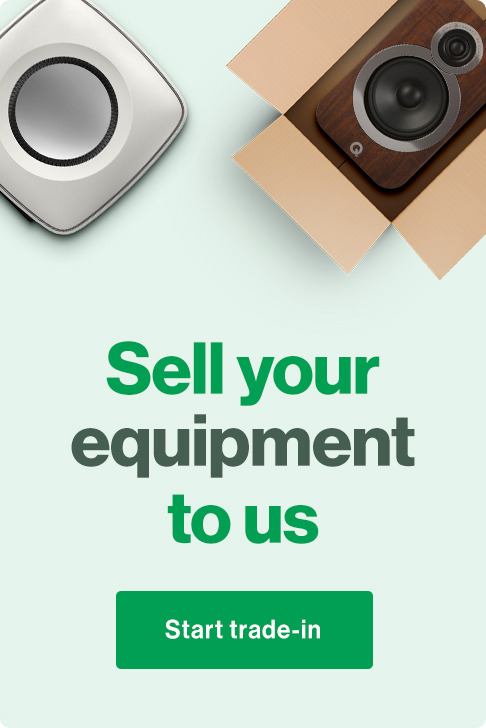



0 Comments