So, you know you want a Sonos soundbar, but the Sonos Ray vs. Sonos Beam debate is a difficult one! Both offer great sound within their space and can create multiple speaker surround sound configurations whilst integrating with other Sonos products for that complete experience.
Thankfully, we’re here to help! There are two fundamental differences between the two Sonos soundbars: the Ray allows for a simpler setup, whilst the Beam has Dolby Atmos. So, if you want more premium sound quality and a more immersive experience, the choice has been made for you!
However, there are more things to consider. Below, we’ll give you all the information you could need, including areas you mightn’t have thought important.
In a hurry?
Before we get into the details, here are the specs of each soundbar:
| Sonos Ray | Sonos Beam | |
|---|---|---|
| Price | £279 | £499 |
| Size | 559x71x95mm (WxHxD) | 651x69x100mm (WxHxD) |
| Weight | 1.95kg | 2.8kg |
| Speaker Design | Stereo | Surround Sound |
| Connectivity | Optical, Wifi, Ethernet | HDMI (eARC) or Optical, Wifi, Ethernet |
| Sound Experience | Narrow | Wide |
| Surround Sound Formats | DD 5.1, DTS 5.1 | Dolby Atmos, Dolby TrueHD, DD 5.1, DTS 5.1 |
| Stereo | PCM | PCM upto 24Bit 44kHz/48kHz (FLAC / ALAC) |
| Room Setup | TruePlay EQ | TruePlay EQ |
| Control | Unit and Sonos S2 APP | Unit and Sonos S2 APP |
Sonos Ray vs. Sonos Beam
Affordability
You might not necessarily associate affordability with Sonos, however, over the years, the brand have created a few products that fit this bill whilst still retaining high level of quality. The Sonos Ray and Sonos Beam truly embrace the philosophy whilst staying faithful to the heritage of the brand.
Both bring fundamentally different things, with the Sonos Ray being the cheapest way to own a Sonos Soundbar. Those looking at Dolby Atmos and what it has to offer, the Sonos Beam Soundbar is for you.
What’s more, both Sonos soundbars have the option to upgrade via Sonos ERA speakers or Sonos subs for a more immersive surround sound experience.
Design
 You might think they look a little similar in design, but after a closer look, you’ll notice that the Sonos Ray and Sonos Beam are actually completely different.
You might think they look a little similar in design, but after a closer look, you’ll notice that the Sonos Ray and Sonos Beam are actually completely different.
What differentiates the Sonos Ray from the Beam are its neat proportions of 559 x 95 x 71 mm (W x D x H) and curve orientation. These curves serve a purpose, too.
They hug the outer area of the mid-range drivers, ensuring they stay focused. It also suits more locations in the home, whether it be wall-mounted, placed within a cabinet, or sat on a shelf.
The Sonos Beam is larger, measuring almost 100mm wider at 651 x 100 x 69 mm (W x D x H). It also weighs almost a bag of sugar more, however, this 2.8kg weight offers a more solid feel.
Its curves are functionally different and oriented horizontally, allowing the speaker to create a convincing spatial atmospheric sound which is great for Dolby Atoms.
Both have a simple touch-operated interface on the top, while the Ray also has a clever inferred system found at the front, so you can take control of its volume with your TV remote. The Sonos Beam is HDMI eARC compatible (an HDMI cable is included).
Ease of setup
Sonos speakers are, arguably, the easiest speakers to set up thanks to the Sonos S2 app. In fact, many people opt for Sonos due to how simple these speakers are to use.
Once registered, it really is a simple process of letting the Sonos S2 app guide you through the setup process. After you’ve connected to your home Wi-Fi network, you can take advantage of the Sonos EQ and TruePlay systems, enabling you to fine-tune your sound.
What’s more, it’s easy to connect multiple Sonos speakers and components to your Sonos account. This creates a better Sonos Wi-Fi signal hub, reducing the likelihood of dropouts where your Wi-Fi might struggle.
Good to know: If any of your Sonos products sound too boomy after setup, check to see if the “loudness” switch within the app (system > product > EQ) is ticked.
Features
 The Sonos Ray Soundbar incorporates individual Class-D power amplifiers to drive each mid-range woofer and its tweeters. Optical TosLink connects it to the TV, while Wi-Fi compatibility gives you access to a plethora of free and subscription audio services.
The Sonos Ray Soundbar incorporates individual Class-D power amplifiers to drive each mid-range woofer and its tweeters. Optical TosLink connects it to the TV, while Wi-Fi compatibility gives you access to a plethora of free and subscription audio services.
Via the TV, the Sonos Ray delivers true 5.1 decoding. You can add a pair of Sonos ERA100 speakers, plus a Sonos Sub, to unleash the soundbar’s true potential. Using it alone, however, brings a more focused sound.
The volume can be adjusted via your TV remote thanks to the simple IR system on the base of the Sonos Ray
The Sonos Beam Gen 2 is more sophisticated in its features, using five Class-D amplifiers to power each of its mid-range drivers and singular tweeter. It harnesses the bass via a trio of ABR (passive radiating drivers), keeping the soundbar perfectly composed while never encroaching on those crisp vocals.
Connecting to the TV via HDMI eARC unlocks features that go beyond the capabilities of the Ray: Dolby Atmos, Dolby TrueHD, hi-res musical playback up to 24bit at 44kHz or 48kHz (FLAC/ALAC), and Amazon Music UltraHD.
Like the Ray, the Sonos Beam is upgradable with companion speakers like the ERA100 and ERA300. You can also hook up a pair of Sonos subwoofers for a fully immersive spatial Dolby Atmos experience.
There’s also the multidirectional mic system included in the Sonos Beam, which allows you to control the soundbar via voice demand.
Both the Ray and the Beam have invisible illuminated touch-sensitive buttons on the top of the Sonos Soundbars. You can also use the Sonos S2 app to access advanced features, including TruePlay, EQ setup, and streaming services.
Sound quality
In the early days of Sonos, I used to think these tiny active speakers were just a fad before I’d heard them. Now, I own two Sonos soundbars and can happily say my first judgment was completely wrong.
In our showroom, one of my favourite things to do with customers was fool them by hiding a couple of Play 1s and the Sonos SUB Gen 3 around a £10k reference system. When streaming music through a Sonos 2.1 system, people would comment on the reference system’s sound quality. They were surprised when I told them it was the Sonos – and they usually walked away with one!
This gives you clues as to how the Sonos family sounds.
The Sonos Ray and Sonos Beam approach sound quality in different ways, i.e., the Beam has Dolby Atmos, whereas the Ray does not. For TV and films, the Sonos Ray has a delightfully focused sound, being pin-sharp and crisp and having a strong mid-range.
The Sonos Beam offers all the same sonic qualities as the Ray, however, it’s also able to capitalise on Dolby Atmos and other encoded sound formats. Its sound has an elevated height, and the soundstage is boosted, bringing a fuller, warmer sound to the room. Thanks to the Psychoacoustics HRFT tech, Atmos has that spatial touch that other soundbars miss the mark with.
And if you’re lucky enough to grow your system to a dedicated wireless 5.1 or even an Atmos-based surround sound system with the ERA300, you’ll have an immersive sound experience that’s great for the entire family.
The verdict
The Sonos Ray and Sonos Beam are designed for different requirements but both deliver on Sonos’ promise to provide outstanding sound quality in a stylish, purposeful design.
If you want a soundbar for a cinematic experience when watching films, it has to be the Sonos Beam. This soundbar also offers an extra level of expandability than the Ray when you’re ready to upgrade.
The Sonos Ray, on the other hand, is a no-nonsense soundbar that also performs extremely well and, when upgraded, it becomes so much more. It still carries all those Sonos philosophies, but it’s housed in a smaller yet fully functional chassis.
The bottom line is that the Beam is ideal for those who want superior audio quality and Dolby Atmos, so in that sense, it trumps the Ray. However, for those who want a simpler setup yet still have excellent sound quality, the Ray won’t disappoint.

A brief history of Sonos
Sonos came to life towards the end of the last century when a group of entrepreneurs, having successfully created and merged various internet-based companies, found themselves perfectly positioned to capture an opportunity that others had overlooked.
A bold strategy was initially conceived for the aviation sector but swiftly pivoted towards the hi-fi industry, thanks to their shared passion. The aim was to make music available to everyone, everywhere. Sounds simple, eh? Back in 2002, this idea was revolutionary. Within just six months, these entrepreneurs not only conceptualised the idea but also assembled a team of exceptionally talented and like-minded people.
They had a clear objective: to design something simple and intuitive, whilst patenting innovative solutions such as “delegation expressly”, which enabled true multiroom audio playback without dropout. Their next challenge was to completely overhaul the way audio devices communicated with each other. In 2004, they had a bug-free working prototype: the ZP100.
Interestingly, the inaugural track played was “No Sleep ‘Til Brooklyn” by The Beastie Boys at full volume – though they might omit to mention the minor glitches encountered along the way due to fluctuating market conditions. The rest is history. What about the brand name itself? Simple, it’s the Latin name for “sound”.

FAQs
Which rear speakers should I use for the Sonos Beam Gen 2 Soundbar?
You can use the Sonos ERA100 or ERA300 rear speakers with the Sonos Beam soundbar. If you use the ERA300, you’ll be able to access more of the 3D Spatial sound experience found with the Beam Gen 2 itself. You can also add one or two wireless Sonos Sub Mini subwoofers. In large rooms, we’d suggest using full-size Sonos subs.
How do I connect two Sonos ERA100s as a stereo pair using the S2 app?
- Open the Sonos S2 app on your smartphone, go to Settings and click System
- Click one of the two Sonos ERA100s
- Tap “Set Up Stereo Pair” and pick the appropriate speaker for each channel, then hit continue
Is there a limit to how many extra Sonos speakers I can install?
The maximum number of speakers you can add to a single setup is 32 – which is very impressive! So, unless you’re creating a Sonos cinema in every room, you should find that you have ample scope to build your perfect setup.
Final thoughts
The winner of the Sonos Ray vs. Sonos Beam debate depends on your needs and budget. The choice isn’t so hard so long as you understand what each has to offer and how they can meet your requirements. Both bring exceptional ability and functionality, plus they double up as music players.
We hope our comparative guide to the two speakers has helped settle the debate for you. Once you have a Sonos speaker set up, you won’t regret it!








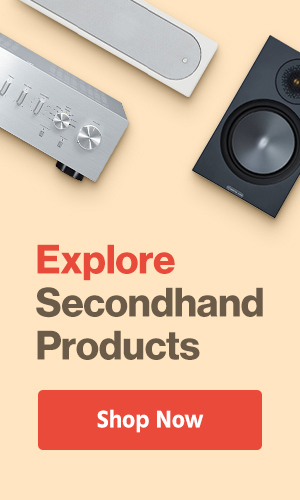
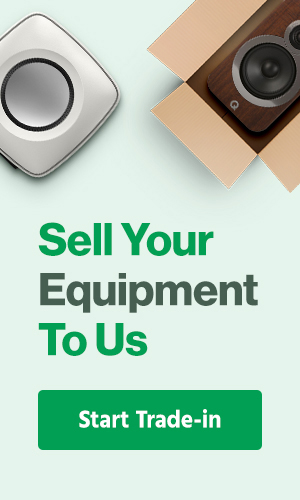



0 Comments