Working in the hi-fi industry, there’s often an assumption that everyone knows how to connect a CD player to an amplifier.
At first glance, it seems simple – you grab a cable, match red to red, white to white, and you’re all set. But what if your CD player doesn’t have red and white connections? What if the cable isn’t colour-coded, or your device lacks RCA outputs altogether? And speaking of which – what exactly is an RCA connection? And while we’re at it… what is the meaning of life?
The meaning of life is a bit beyond me, but in the next few paragraphs, I’ll break it all down. By the end, you’ll not only know how to connect your CD player to an amplifier but also understand the reasoning behind it, helping you get the best performance from your system.
If streaming is more your thing, this guide will still be useful to you as everything about how to connect a CD player applies to a streamer – as do our tips on getting the most out of your setup.
In a hurry?
Don’t want to read the full thing? In a nutshell, here’s how to get the most out of your CD player:
- Check your available connections. RCA (phono) is the most common, but if your setup supports XLR, it’s worth using. XLR is a balanced connection that typically offers higher bandwidth and better dynamic range.
- Invest in good-quality interconnects. They make a noticeable difference, and different brands have distinct sound characteristics. In my experience, Chord interconnects sound wider and brighter, whereas AudioQuest has a warmer, more rounded tone.
- Consider isolated or conditioned power. While the improvement is subtle, upgrading to an AudioQuest NRG power cable or using a Tacima power conditioner can help reduce noise and provide cleaner power, refining your system’s sound
Choose the right CD player, amplifier, and speakers
This is a broad topic, but ultimately, the right setup comes down to choosing what sounds best to you, based on your space and budget.
The hi-fi market offers several well-matched pre-built combinations worth exploring, such as the Arcam CD5 with Radia amplifiers or the Marantz CD6007 and PM6007. These systems are designed to work seamlessly together, leaving you to focus on selecting the right speakers to shape the overall sound.
If your system has a warmer sound, you might want to balance it with brighter speakers, or vice versa. Alternatively, you may prefer to lean fully into one end of the spectrum – opting for a bright, highly detailed sound that can feel more analytical, or a warmer, more relaxed sound that’s easier on the ears. It all comes down to personal preference.

How to connect your CD player to an amplifier
If you’re unsure how to connect the two, follow this step-by-step checklist. Most CD players use analogue connections, but the same principles apply to digital ones.
- Check the output connections on your CD player. Common options include RCA (phono), XLR, Optical (Toslink), Coaxial, or 2/4/5-pin DIN
- Check your amplifier’s input connections and find one that matches your CD player’s output
- Choose the appropriate cable for the connections you’re using
- Connect the left output to the left input and the right output to the right input. Some cables may be joined at the midpoint. (Applies to RCA and XLR; DIN connections use a single cable and terminal)
- Push connections in firmly but without excessive force
If no matching connections exist:
- Identify the available outputs on your CD player and the available analogue inputs on your amplifier
- Ensure there’s a free analogue input on the amp
- Use the correct adapter or cable to bridge the gap (e.g., XLR to RCA)
How to optimise your CD player setup
Set up in the right place
 We’ve all seen CD players and amplifiers, and ideally, each should have its own shelf on a dedicated hi-fi rack.
We’ve all seen CD players and amplifiers, and ideally, each should have its own shelf on a dedicated hi-fi rack.
However, that’s not always practical. If you need to stack them, the logical assumption might be to place the heavier unit – the amplifier – on the bottom and the CD player on top.
Counterintuitively, though, the CD player should go on the bottom. Amplifiers generate significantly more heat than CD players, and since heat rises, placing the amp above the CD player helps prevent unnecessary exposure to heat, which could affect performance over time.
Some argue that placing extra weight on top of the CD player increases tension throughout the unit, improving rigidity. In theory, this added stability could help the semi-floating mechanism inside the player function more precisely, leading to better CD tracking and reading accuracy.
However, this benefit needs to be weighed against the potential downsides of heat buildup when stacking components.
Invest in good quality cables
I’ll bang this drum all day – don’t sell yourself short with poor cables or ones that don’t complement your system and leave no room for upgrades. As a baseline, consider the AudioQuest Tower series. They offer great value and are a solid entry into the world of “conscious cabling” (think the Scarpa Veloce of climbing shoes, if that reference lands).
If you’re after a brighter or more spacious sound, the Chord C-line is a step up. It’s slightly pricier but offers greater high-end detail due to its construction. That said, cables aren’t there to add anything to your system – they simply transfer information and preserve what’s already there. A £400 RCA cable won’t do anything for a £200 amp and CD player that a £70 RCA cable wouldn’t.
Using Audioquest as a benchmark, once you reach the Red River RCA, you’re firmly in the realm of diminishing returns – at that point, it’s all about personal preference.
Turn off the display
 Most CD players have simple displays, usually just showing track number and time – there’s not much else to present. Some purist models let you turn off the display, aiming to reduce noise.
Most CD players have simple displays, usually just showing track number and time – there’s not much else to present. Some purist models let you turn off the display, aiming to reduce noise.
That said, on modern CD players (anything from the last 17 years), the display circuit typically draws around 5V from the main PSU – practically nothing in the grand scheme. But since the screen is an external-facing element, there’s a chance it could act as an antenna for EMI or generate EMI noise via the LED drivers.
Thankfully, manufacturers account for this by shielding the LED drivers and adding capacitors to prevent noise feedback to the PSU.
With older CD players, it’s all down to the engineer’s design. Turning off the display might help reduce noise, so we recommend this if you’re looking to get the purist, clearest sound possible.
If your CD player has filter options, test them out
Filters on a CD player are a fun, easy way to tweak the sound at the source and tailor it to your preference. In all honesty, I’m not a huge fan of adjusting the EQ on CD players. I’ve found that boosting certain frequencies just adds gain, making them seem louder, but it also introduces noise. And that noise is far worse than anything from an LED screen.
However, reductive filters – like high-pass filters that trim low-end frequencies – can be useful. Unlike additive EQ, they’re less destructive and can help refine the sound rather than artificially boosting it.
Filters and EQ remain rare in modern hi-fi, as most CD players take a source-direct approach, focusing purely on accurate playback rather than altering the signal. Still, if your player has filter options, it’s worth experimenting to see if they suit your setup and preferences.
Maintain your discs
 This goes without saying as any physical media needs to be maintained and looked after.
This goes without saying as any physical media needs to be maintained and looked after.
If your CD has huge scratches and looks like it’s been attacked by steel wool, that will explain why it doesn’t play.
However, it’s fairly easy to maintain your CDs – all you need to do is not scratch them and try to avoid getting any fingerprints on the read side. Keep a nice microfibre cloth to hand and make sure not to drop them, and you can’t go too far wrong.
If you’re looking to clean your music collection more thoroughly, we have a step-by-step guide to cleaning vinyl records. Although this is quite a comprehensive process for fans of vinyl, the same principle applies to CDs: keep your discs clean and scratch-free and the quality of sound.
And a top tip for convenience – put the CDs in the correct jewel cases! It’s easy to just swap out CDs and put them in the closest packaging to hand, but there’s nothing worse than opening the case ready to play your favourite music, to find the wrong disc in there!
FAQs
Do I need an amplifier for my CD player?
Generally, you do need an amplifier for your CD player as CD players don’t output enough signal to physically move or drive a speaker, so there will need to be an amplifier in the equation somewhere. The amplifier might be in the form of an active speaker with one built in or something more traditional like a hi-fi setup.
Should I run my CD player through a DAC?
In most instances, the built-in DAC in the CD player will be all anyone needs and is largely what you’re paying for in a CD player, so you shouldn’t need to run the player through an external DAC. That being said, if you’re in pursuit of excellence, you might want to experiment with different DACs as they’re not all created equal and some do objectively sound better than others. An external DAC is one way to build and upgrade a system without having to replace anything.
What causes a CD player to read, “no disc”?
A CD player will usually read “no disc” (even though there is a disc present) when the disc is unreadable due to scratches, dirt, and fingerprints on the read side of the disc. Alternatively, the issue could stem from the CD player’s lens/laser assembly either getting stuck or accumulating dust and debris. If dust buildup is the culprit, you may want to consider having the mechanism serviced, as moving parts naturally wear over time.
If you prefer to check it yourself, make sure the CD player is switched off and unplugged before inspecting the laser lens. Look for any obvious dust or debris, but do not look directly at the laser and avoid disassembling the unit. If the problem persists, professional servicing may be the best option.
Final thoughts
We’ve covered a lot, and if you’ve stuck with me through my tangents and ramblings, you should now know how to connect your CD player to your amplifier and get the most out of it. It’s a fairly simple process – just match shapes and colours to the right connections with the right cable.
Things only get trickier when dealing with digital signals from CD transports or niche connections like DIN. That said, if your system uses DIN, manufacturers usually include a cable, knowing it’s a niche option.
If you don’t have a CD player yet and are using this as a preliminary guide, have a look at our favourite CD players for inspiration.
We mentioned that this guide is still relevant to those who prefer streaming. If this is you and you’re looking for guidance on streamers, check out our reviews of two of the best-in-class streamers: the Eversolo DMP-A8 and the Wiim Ultra.
If this has all been a lot to take in and you’re still unsure what to do, just remember this little haiku:
RCA in hand
Red to red then white to white
Can’t go too far wrong.









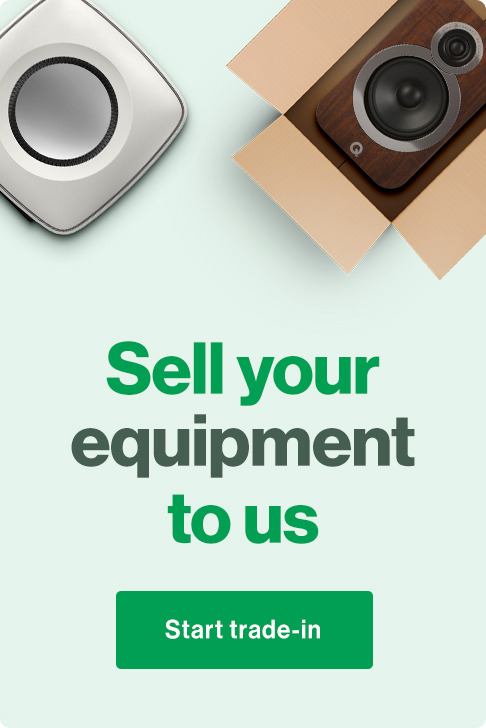



0 Comments