Have you had your TV for a while? Is it starting to look a bit grubby and dusty? Many people simply brush over their flat-panel TV screen with a detergent-free dry cloth and think that’s sufficient. But what about a deep clean? We’re talking about using a microfibre cloth and proper cleaning solutions to bring those vibrant colours back to your television.
Many of us lead such busy lifestyles that we tend to come home, flop onto the couch, switch on the TV, and relax with whatever program we fancy. It’s hard to find the time to give your television some TLC, especially when it can be a very delicate operation, but if we neglect it, grime and dust can accumulate. Over time, your TV can lose some of its colourful pop and zing.
The good news is that by following a few simple steps, you can maintain the quality of your picture and keep your television in good condition. So, with that in mind, here’s how to clean a TV screen.
In a hurry?
Here’s the short version:
- Power off and unplug the TV.
- Have multiple microfibre cloths and a flat-panel TV cleaning solution on hand.
- Wipe away any surface dust with one microfibre cloth until the screen is dust-free.
- Dampen another microfibre cloth with your chosen TV cleaning solution, not the TV screen itself. Fold the cloth so no edges are showing and it fits into the palm of your hand.
- Gently wipe the screen to remove smudges, fingerprints, and other murky spots.
- Dry the TV screen with a third microfibre cloth before powering it back on.
Good to know: Pressing hard could damage your screen forever, so cleaning gently is the key to keeping your screen scratch-free!
Why should I clean my TV screen?
How to clean a TV screen
Preparation
The don’ts are quite simple:
- Never spray any liquid or cleaning products directly onto the TV screen
- Don’t press on the TV screen
- Never clean the screen with the TV switched on or plugged in
Now that we’ve covered the important safety precautions, switch the TV off and unplug it.
Dry dust
As you would expect, this is the simplest part of cleaning the TV. Take the microfibre cloth and fold it until you have a small enough section of clean, flat cloth that fits into the palm of your hand.
With a light sweeping motion from the centre of the TV screen, lightly brush away any surface dust so the microfibre cloth collects it. Continue this until all loose dust is removed.
The key reason for dry dusting is to prevent dust from getting ingrained into the panel when we dampen the cloth. If dust becomes more ingrained with larger particle clumps, it can create more issues with heat, resulting in a moist, mucky, greasy residue that is even harder to clean.
Apply a cleaner
Target stubborn spots
Dry
Things to avoid when cleaning a TV screen
If in doubt, always consult the TV brand’s guidelines on cleaning the panel, as incorrect cleaning methods could invalidate your TV’s warranty.
Never use household cleaning solutions like polish, as this will damage your TV panel and is also likely to invalidate its warranty.
Avoid applying excessive pressure when cleaning, especially with stubborn, ground-in dirt, as you will do more harm than good.
Never use a wet microfibre cloth or spray cleaning solutions directly onto the TV screen panel. This could damage the micro-moving components that make up your pixels and the circuitry behind the panel.
FAQs
What is the best thing to clean a flat-screen TV with?
You’ll need multiple microfibre cloths and water or a specifically-designed flat-screen TV cleaning fluid solution to clean your flat-screen TV.
Can I use a damp cloth to clean my flat-screen TV?
You can use a damp cloth to clean your flat-screen TV once you have removed the surface dust. Applying a little more cleaning fluid to the cloth for difficult stubborn stains might also be required. But never spray the screen as this could damage your TV.
How do I get smears off my TV screen?
To remove smears from your TV screen, simply wipe it with a clean, slightly damp, microfibre cloth.
Final thoughts
Knowing how to clean a TV screen the right way is so important. Preparation is key to completing the task correctly, as your flat-screen TV panel is a very delicate piece of electronics. Doing it properly takes a little longer than many anticipate, but it ensures the longevity and optimal performance of your TV.
Personally, I only clean flat-screen TV panels when needed, so don’t feel it has to be part of your regular cleaning routine. TV screens generally do well when left alone. If you want to set up a cleaning schedule, every three to six months should be sufficient.


 Preparation is key to doing anything right, and cleaning your TV screen is no exception. There are dos and don’ts to keep in mind. The dos are plentiful, and as long as you prepare properly, the don’ts shouldn’t be a concern if you follow our guide thoroughly.
Preparation is key to doing anything right, and cleaning your TV screen is no exception. There are dos and don’ts to keep in mind. The dos are plentiful, and as long as you prepare properly, the don’ts shouldn’t be a concern if you follow our guide thoroughly. This is a very important step in cleaning your screen. Just as with the dry dust cleaning, fold the second microfibre cloth until you have a nice flat area. If you’re using water, wet the cloth ever-so-slightly, but then leave it until it is nearly dry.
This is a very important step in cleaning your screen. Just as with the dry dust cleaning, fold the second microfibre cloth until you have a nice flat area. If you’re using water, wet the cloth ever-so-slightly, but then leave it until it is nearly dry. The reason for drying the panel is self-explanatory: water and electronics do not mix.
The reason for drying the panel is self-explanatory: water and electronics do not mix.





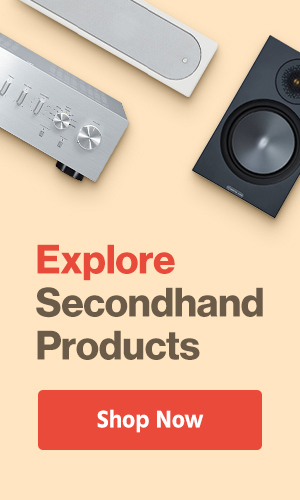
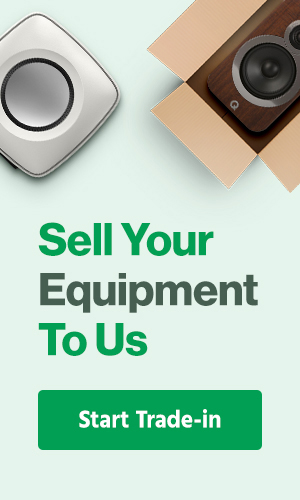



0 Comments