Your computer speakers offer more than just basic functionality, and choosing the right ones can greatly enhance your audio experience. In this article, we’ll highlight the best computer speakers currently available, each fitting different needs and environments.
From high-quality studio monitors and audiophile active speakers to compact soundbars, these options cater to professional, music, and entertainment needs, offering excellent sound quality, reliability, and value for money. So let’s uncover the best speakers for your needs and budget.
In a hurry?
If you’re pressed for time, here are three suggestions covering different budget levels:
| FiiO SP3 Active Desktop Speakers | Ideal for a desktop hi-fi hub, especially with FiiO R7 or R9 Media Players Great value, includes RCA to 3.5mm cable and silicone desk stands for better sound projection | Find out more |
| Elac DCB41 ConneX Active Speakers | Best all-round speaker with plenty of connections, inc. HDMI ARC and USB Dedicated phono input, which is great if you keep a turntable in your home office | Find out more |
| KEF LSX II Wireless Hi-Fi Speaker System | Hi-fi, hi-res, with DSD, MQA, and PCM support up to 24-bit/384kHz All-in-one speaker, accommodating AirPlay 2 and Chromecast, as well as Amazon Music, Tidal, and Spotify | Find out more |
Why we’ve chosen these computer speakers
When selecting the best computer speakers, we focused on a few primary types to cater to a wide range of needs and preferences. Mainly, we’ll cover compact active speakers, soundbars, and high-fidelity speakers.
Compact active speakers are ideal for desktops with limited space but where high-quality sound can’t be sacrificed. These speakers fit neatly beside your monitor and increase in size and quality with a higher budget.
Where there’s no space to expand, soundbars are a size-efficient alternative with significant sound quality improvements over in-built monitor speakers. They offer a clean, minimalistic setup and are ideal for multifunctional spaces.
For audiophiles, we’ve also selected high-fidelity speakers that offer exceptional sound clarity and depth. These speakers come with advanced acoustic engineering and high-resolution DACs, ensuring a superior audio experience for music, media, and critical listening.
Our selection spans from budget-level to high-end price points, ensuring an option for everyone, regardless of their financial investment in their computer setup. Even if our range doesn’t include your ideal speaker, it will help you understand what features and qualities to look for in audio equipment. Ultimately, the best choice depends on your unique requirements and how you plan to use them.
The best computer speakers
1. FiiO SP3 Active Desktop Speakers – Best desktop hi-fi speakers
 Key features
Key features
- 5″ driver (30W x 2) and 1″ tweeter (10W x 2)
- RCA and 3.5mm line inputs
- Dimensions (W x D x H): 120 x 132 x 182 mm per speaker (with 7° elevation base)
Pros
- Compact form factor specifically designed for desktop use
- Comes with 0° and 7° silicone bases to minimise vibrations
- The perfect addition to FiiO’s desktop media players
Cons
- Compact form naturally limits bass response
While relatively new to the industry, FiiO, founded in 2007, quickly earned their place among many established brands. The company is acclaimed for their portable equipment, specialising largely in innovative and stylish hi-fi products like DACs and headphone amps.
As for their first active speaker, however, the FiiO SP3 Desktop Speakers are a much-welcomed addition to the company’s lineup. Sharing the same compact dimensions as the FiiO R7 and R9 Desktop Media Players, the SP3 ensures you can have a full system setup that leaves plenty of space on your desk for a laptop, monitor, mouse, and keyboard.
These speakers feature a 3.5-inch carbon fibre woofer and a one-inch silk tweeter. The woofer’s lightweight construction allows for a quick transient response with minimal distortion and the tweeter’s wave absorption structure reduces resonance.
Connectivity is straightforward, with the speakers offering RCA and 3.5mm aux inputs, controlled by a simple input selector. While the speaker controls are located on the back, making them a little inconvenient to reach in a pinch, the dials for bass and input selection are easy enough to use without needing to turn the speaker around.
While this model doesn’t feature Bluetooth connectivity, FiiO have also released an SP3 BT variant. This version includes a Qualcomm QCC5124 Bluetooth chip and supports multiple codecs like LDAC, aptX Adaptive, aptX HD, aptX LL, aptX, AAC, and SBC, along with digital inputs like optical, coaxial, and USB-C.
In contrast, the standard SP3 offers a pure analogue experience, ideal for those who prefer streamlined wired computer setups.
This focus on analogue audio ensures minimal signal interference and maximises audio fidelity without adding unused features to the mix. They’re also built to minimise vibrations, with included silicone stands that aid in reducing vibration or noise.
2. JBL Quantum Duo Bluetooth PC Gaming Speakers – Best dedicated gaming speakers
 Key features
Key features
- 5″ woofer and 0.75″ tweeter (20W RMS)
- BT 4.2, with 3.5mm and USB inputs, and 3.5mm headphone out
- Dimensions (W x D x H): 89 x 176 x 210 mm per speaker
Pros
- JBL QuantumSOUND Signature and Dolby Digital technology
- Simple, plug-and-play connectivity options
- Stylish and compact design with RGB lighting
Cons
- Fairly flashy for professional or more casual everyday use
We recently included several JBL Quantum headphones in our list of the best gaming headsets. Now, let’s take a closer look at the JBL Quantum Duo Bluetooth PC Gaming Speakers. These speakers are purpose-built for gamers, featuring all the modern bells and whistles like RGB lighting to enhance your entertainment experience.
They’re real eye-catchers, but do they perform as well as they look?
The JBL Quantum Duo speakers are engineered with JBL QuantumSOUND Signature and Dolby Digital technology, providing an immersive soundstage that enhances your gaming experience by making details like footsteps more impactful and directional. The 2.5-inch woofers and 0.75-inch tweeters ensure a well-rounded sound for close proximity, delivering clear highs, realistic mids, and lively bass.
You can connect via Bluetooth 4.2, USB, or the 3.5mm audio input, making it compatible with PCs, Macs, and game consoles if you have any at your desk. The wireless Bluetooth option is particularly convenient, reducing cable clutter and allowing for easy audio streaming from your smartphone or tablet.
The design of the JBL Quantum Duo is both sleek – skinny even at only 89mm wide – and functional. The speakers are compact and lightweight, making them an unobtrusive addition to your desktop setup. The combination of matte and gloss black plastic, along with the RGB lighting, gives them a modern, if not futuristic look.
The controls are intuitive and easily accessible, with dedicated buttons for power, Bluetooth pairing, colour selection, surround sound, brightness, and volume. Additionally, there is a 3.5mm headphone output on the front of one of the speakers, providing convenience for private listening.
Released alongside a wide range of gaming headphones, the JBL Quantum Duo fits perfectly into JBL’s comprehensive approach to gaming audio. Priced around £150, they offer good value for their feature set and performance and would make an excellent gift for any die-hard gamer in your life.
3. Monitor Audio Radius 45 Satellite Speakers – Best compact speakers
 Key features
Key features
- 3″ MMP2 cone driver and 0.75″ C-CAM gold dome tweeter
- Recommended amplifier: 15-50 Watts
- Dimensions (W x D x H): 100 x 124 x 100 mm per speaker (inc. grille and terminals)
Pros
- Extremely compact, making them ideal for discreet setups
- Despite their size, they deliver clear mid-range tones and high-frequency ambience
- Compatible with most standard wall brackets for placement flexibility
Cons
- Unlike others on this list, you’ll need an external amp, increasing space needs
This may seem like a slightly unconventional pick, but if you’re looking for compact stereo speakers, there’s nothing quite like the Monitor Audio Radius 45 Satellite Speakers for size.
Designed primarily for use as surround speakers in home theatre systems, these little cubes can be easily repurposed for any compact living space, creating a nice and tidy little desktop system with a cabinet that’s 100mm on all sides.
Bear in mind that unlike most of the speakers on our list, these aren’t active and you’ll need an external amplifier to run them. Fortunately, there are many compact amplifiers available that can power these speakers while also offering features like Bluetooth, radio, or all-in-one functionality.
Check out options like the Tangent TV II or Denon D-M41 DAB if you’re interested. And if you already have a basic desktop-scale amp, you don’t have to miss out on wireless connectivity. Just add something like the WiiM Mini for easy streaming.
Back to the Radius 45. What makes them good for desktop audio?
This satellite speaker is equipped with a three-inch MMP II mid-bass driver that ensures great clarity for their size. The space-efficient feature, considering the cabinet size, is the rear-facing 20mm C-CAM tweeter. This design helps reflect sound off the wall, broadening the sound dispersion and creating a larger soundstage than you might expect from such compact speakers.
Aesthetic appeal is another strong point of these speakers. The sleek, minimalist design includes a rigid cross-bracing system that minimises resonance within the cabinet, resulting in a cleaner sound. Monitor Audio have also released a few wall mounts that are compatible with the Radius series, like the FIX-M, which can be used to raise the speakers off your desk and angle them more directly at your ears.
Installation is simple, offering complete flexibility in placement.
4. Mackie CR StealthBar Soundbar with Bluetooth – Best computer soundbar
 Key features
Key features
- 5″ full-range drivers, plus 2 x passive radiators (50W peak)
- BT 5.0, with 3.5mm and USB-C in, and 3.5mm headphone and stereo TRS out
- Dimensions (W x D x H): 475 x 76 x 102 mm
Pros
- Supports a good range of connection options for its price
- Unlike a lot of active speakers, the volume knob on the front for easy control
- Designed for near-field listening, delivering focused desktop sound
Cons
- Bass lacks depth at high volumes
While it’s undeniable that separating your left and right channels between a pair of speakers results in a more spatially accurate audio experience, even setting up compact speakers can be challenging on smaller desktops. For those who lack the room for a stereo system, with or without an amplifier, it’s important to explore alternative solutions that can still deliver quality sound.
The Mackie CR StealthBar is a budget-friendly soundbar that will sit comfortably under your monitor. Ideal for students or shared family PCs where space is at a premium, it delivers impressive sound quality for its size and price. Though not heavy-duty by any means, the StealthBar fills a niche that’s often overlooked in computer speaker lists.
Equipped with two 2.5-inch full-range drivers and two passive radiators to enhance bass, it achieves a frequency response of 67Hz to 20kHz and excels at moderate volumes, making it ideal for up-close use. While the bass can struggle at higher volumes, you can always add a subwoofer like the Mackie CR8S-XBT via the aux output if you find it lacks oomph.
User controls are straightforward and easily accessible. The front panel features a volume control knob that also functions as a power and mute button. On the side, you’ll find buttons for switching between input modes (USB, Bluetooth, and aux) and selecting one of the three EQ presets (Music, Voice, and Game).
These presets let you optimise the audio output to your specific needs, whether you’re gaming, on a call, or listening to music. Additionally, the soundbar includes two sets of height-adjustable feet, allowing you to position it at the perfect angle for better sound projection.
For anyone facing space constraints but unwilling to resort to using your monitor’s built-in speakers, the Mackie CR StealthBar is a smart and practical choice.
5. SubZero 5″ Active Studio Monitors – Best budget computer speakers
 Key features
Key features
- 25″ driver (45W RMS) and 0.75″ tweeter (20W RMS)
- +4dBu Line Level balanced and -10dBV unbalanced inputs
- Dimensions (W x D x H): 177 x 208 x 258 mm per speaker
Pros
- Compatible with a wide range of hi-fi equipment
- Essential for recording, mixing, and mastering with highly accurate sound
- Users can optimise sound using the HF and LF trim controls
Cons
- These are specialised speakers with limited connectivity for more general use
If you’re setting up a home studio and don’t want to overspend, the SubZero 5″ Active Studio Monitors are worth considering. They have Kevlar drive cones and a rubber surround, which help deliver a decent low-end. The Neodymium Iron Boron tweeters keep the high frequencies clear, even at higher volumes, so you can trust what you’re hearing.
This is the smallest of the studio monitors in this range. There’s also a SubZero 6″ and SubZero 8″ system, all of which come with the choice of bundling with a 10″ subwoofer, but for compact desktop setups, we’ve chosen to highlight the SubZero 5″.
With a ported and tuned enclosure, these monitors are designed to optimise sound during recording and mixing. You can use the HF and LF trim controls on the back to adjust the high and low frequencies by ±2.5dB, tailoring the sound to your room’s acoustics which gives you some handy flexibility.
When it comes to connectivity, these monitors are fairly versatile but focus more on recording than gaming, movies, or everyday use. With XLR/Jack combo sockets and RCA inputs, connecting them to your existing equipment is straightforward. They also have a solid MDF build with a black satin finish, which gives them a professional look without being too flashy.
One nice touch is the A/V shielding, which helps prevent interference from nearby devices – critical for precise audio editing. It’s a small but important feature that keeps your sound clean.
Overall, the SubZero 5″ Active Studio Monitors offer reliable sound quality and a sturdy design. They’re a good budget-friendly option if you’re looking to get decent performance in your home studio without spending a fortune. Just keep in mind that while they’re solid performers, they might not have all the bells and whistles of more expensive models.
6. Ruark Audio MR1 MkII Bluetooth Speaker System – Best lifestyle computer speakers
 Key features
Key features
- 3″ Ruark Neodymium woofer and 0.75″ silk dome tweeter (20W Linear Amplifier)
- aptX BT, with 3.5mm and optical inputs, and subwoofer output
- Dimensions (W x D x H): 130 x 140 x 175 mm per speaker
Pros
- Class AB amp offers smooth and realistic sound with minimal distortion
- MR1 MkII are one of the most aesthetically pleasing speakers available
- Can be made portable by adding the Ruark BackPack 3 (sold separately)
Cons
- Good overall sound quality, but bass may not be sufficient for some
With their high-tech appearance, speakers can sometimes seem out of place in a room. Ruark’s design, however, is different.
Their Ruark Audio MR1 MKII Bluetooth Speaker System radiates warmth and charm, setting them apart from anything else on this list. This isn’t to say they’re old-fashioned – quite the contrary. They’re absolutely superb lifestyle speakers.
Coming in a rich walnut or soft grey and accented with a textured grey cloth grille, these speakers blend effortlessly into their surrounding décor while delivering high-quality audio. Surprisingly compact at just 175 mm high, they are smaller than you might initially think.
Beyond their aesthetic appeal, however, each MR1 MKII is equipped with a 75mm neodymium woofer and a 20mm silk dome tweeter, driven by a 20W Class AB amplifier. This combination delivers a balanced and detailed sound, perfect for general use. With both optical and 3.5mm aux inputs, desktop installation is simple.
They also feature Bluetooth with aptX compatibility for high-definition audio streaming, providing near-CD quality sound. While they might be a bit cumbersome to take on the go, pairing them with the optional Ruark BackPack 3, which adds approximately 12 hours of battery life, allows for a completely wireless connection to a laptop. This gives you the freedom to move around the house without sacrificing sound quality.
The inclusion of a switchable analogue and optical input with 24-bit/192kHz capabilities allows for easy connection to a wide range of devices, from PCs to high-end audio equipment like turntables or streamers.
If you like the look of the Ruark MR1 MkII but are concerned about its bass performance, the Ruark RS1 Subwoofer is the most obvious add-on. With its 100W Class D amplifier and long-throw active driver, it adds an extra kick to the speakers.
7. Elac DCB41 ConneX Active Speakers – Best all-around speaker system
 Key features
Key features
- 4.5″ polypropylene woofer and 0.75″ soft dome tweeter (2 x 50 Watts)
- aptX BT, with HDMI ARC, optical, USB, and switchable line/phono RCA in, and sub out
- Dimensions (W x D x H): 139 x 203 x 243 mm per speaker
Pros
- These speakers provide clear, balanced, and detailed audio performance
- The XBass Enhancer feature provides a boost to the low-end frequencies
- Great for all-purpose use, with versatile connectivity options
Cons
- On-board controls are tricky to reach, though a remote is provided
The ELAC DCB41 ConneX may have a fairly mid-level price point, around £500, but they’re anything but middle of the road. This is an exceptional pair of active speakers for anyone seeking a compact hi-fi home audio solution.
Featuring a 4.5-inch polypropylene mid-bass driver and a 19mm dome tweeter, they produce detailed sound across all frequencies, powered by a space-efficient 50W Class D amplifier to minimise discernible distortion.
Their dimensions, 139 mm x 243 mm x 203 mm, make them a little larger than the speakers we’ve covered so far, but they won’t overwhelm your desk. They’re big enough to be used in a range of home audio setups, but small enough for up-close playback when connected to your PC.
On the connection front, these speakers will make your money go much further if you want versatility. The DCB41 ConneX supports HDMI ARC, optical, USB Type-B, and Bluetooth with aptX for wireless streaming, letting you connect to a great deal more than your PC. With a switchable phono preamp included, you can even connect a turntable, adding to the system’s versatility.
User controls are straightforward but could be more conveniently placed. The volume and input selector knobs are located on the back of the active speaker, which can be a bit of a pain to reach. Fortunately, the supplied remote control mitigates this issue, allowing for easy adjustments.
Highs are crisp without being harsh, and mids are smooth. The rear-firing ports and XBass Enhancer feature improve low-frequency extension somewhat, delivering punchy low frequencies without overwhelming the overall sound, though it may not satisfy those seeking deep sub-bass.
Overall though, we know this one is going to make a lot of ears happy.
8. Acoustic Energy AE1 Active Speakers – Best audiophile computer speakers
 Key features
Key features
- 5″ ceramic hard-anodised spun aluminium cone driver and 1″ metal dome tweeter (2 x 50W per speaker)
- RCA and balanced XLR inputs
- Dimensions (W x D x H): 185 x 250 x 300 mm per speaker
Pros
- Outstanding, audiophile-grade sound quality with refined driver technology
- Each speaker includes dual 50W Class A/B amplifiers, totalling 100W per speaker
- Heavy-duty MDF, internal damping panels, and a slot port for reduced turbulence
Cons
- Great for analogue warmth, but connectivity is otherwise limited for the price
If you’re looking to fill that space on your desk with something that delivers audiophile-grade performance, the Acoustic Energy AE1 Active Speakers stand out as an excellent choice.
Each speaker is fully bi-amps with two 50-watt Class A/B amplifiers, ensuring that each driver is powered for clean and powerful output across the 40Hz to 25kHz frequency range – a welcome high-fidelity alternative to the Class D amplifiers more commonly found in desktop speakers.
The AE1 Active features a proprietary aluminium dome tweeter optimised with the proprietary WDT waveguide for cleaner dispersion and low distortion, ensuring clarity and precision in high frequencies. Meanwhile, the ceramic aluminium cone woofer provides robust and accurate bass.
In terms of connectivity, the AE1 offers both RCA and balanced XLR inputs, providing a certain degree of flexibility. While not as versatile as some of the other speakers on this list, its fully analogue architecture ensures warm and natural sound, ideal for enjoying music or detailed work like audio mixing and editing.
The speaker’s ability to produce deep, controlled bass and crystal-clear highs makes them perfect for near-field listening. Additionally, the fully active filter networks and +/- 2dB treble and bass adjustments allow you to tailor the sound to your specific environment, alleviating issues with room acoustics
Available in Piano Black, Piano White, and Gloss Walnut, the sleek design and premium finishes of the AE1 Active speakers add aesthetic appeal to any desk. They don’t just sound great; they look sophisticated too.
It needs to be said that at over £1,000, the AE1 Active Speakers are certainly an investment, but their performance and build quality justify the price. More than just speakers, they provide a complete high-fidelity solution for serious listeners and professionals working with sound. If you’re looking to upgrade your desktop with audiophile-level gear, these are a top choice.
9. KEF LSX II Wireless Hi-Fi Speaker System – Best computer speakers for versatility
 Key features
Key features
- 4.5″ magnesium/aluminium cone driver (2 x 70W) and 0.75″ aluminium dome tweeter (2 x 30W)
- BT 4.2, Roon Ready, AirPlay 2, Chromecast Built-in, plus Spotify and Tidal Connect
- Dimensions (W x D x H): 155 x 180 x 240 mm per speaker
Pros
- KEF’s 11th Gen. Uni-Q driver array and MIE DSP ensure accurate sound reproduction
- KEF Connect app, intuitive onboard controls, and integration with major streaming services
- Extensive connectivity and stylish design, available in a range of colours
Cons
- KEF Connect app is useful for basic setup but lacks full equaliser controls
The KEF LSX II Wireless Hi-Fi Speaker System stands out as the best computer speaker for versatility. From the first impression, these speakers exhibit a sleek and stylish design that complements any environment. Available in several finishes, including unique fabric options from Danish textile designer Kvadrat, they can either blend seamlessly into your decor or serve as a striking centrepiece.
Technologically, the LSX II boasts KEF’s proprietary 11th Generation Uni-Q driver array, ensuring precise sound reproduction. Each driver is meticulously positioned to counteract the idea of a “sweet spot”, offering consistent audio quality throughout the room instead. The system is powered by the advanced Music Integrity Engine, providing improved clarity and a tighter, more accurate sound compared to its predecessor.
Connectivity is truly why we’ve selected the LSX II though. It features HDMI ARC, USB-C, optical, and 3.5mm auxiliary inputs, along with Bluetooth and Wi-Fi streaming capabilities. This wide range of inputs allows seamless integration with your PC, laptop, or other devices, including TV and more, enhancing the versatility of these speakers as more than solely for computer use.
In terms of sound, the LSX II delivers room-filling audio with impressive bass and clarity. Whether watching movies, playing games, or streaming music, the speakers maintain excellent balance and detail. The app control via the KEF Connect app further enhances the user experience, offering intuitive setup and sound customisation options tailored to your room and preferences.
Overall, the KEF LSX II provides a premium audio experience with a focus on ease of use and versatility, making them an excellent investment for those seeking high-quality computer speakers with extensive connectivity and superb sound. Accessories like the KEF P1 Desk Pad Stands provide these speakers with a slight 10-degree tilt to maximise performance and dispersion into your listening environment.
The benefits of computer speakers
The built-in speakers on most laptops and monitors are designed for practicality, providing adequate sound for basic use but lacking high-quality audio performance. Since screens prioritise visual quality, audio components often take a back seat. Dedicated computer speakers can significantly enhance your audio experience, particularly for gamers, content creators, and daily PC users.
For gamers specifically, high-quality speakers deliver immersive soundscapes, making games more engaging and offering an advantage in identifying opponents’ directions in multiplayer arenas. Content creators also will appreciate the improved clarity and precision essential for high-quality production work. Some computer speakers also come with a dedicated subwoofer, providing deeper bass and richer sound.
Upgrading your audio setup doesn’t have to break the bank. Many affordable options offer noticeable improvements over built-in speakers. Investing in dedicated computer speakers is a straightforward way to enhance your user experience, making films, calls, music, and podcasts more enjoyable with richer, more immersive audio.
Choosing the best speakers for you
Sound quality
Sound quality is paramount. After all, many of us use a laptop or PC daily, so you could find yourself using these speakers routinely. Begin by shortlisting speakers that catch your eye, and if possible, listen to them in a showroom.
If that’s not feasible, look for speakers with a good frequency range and consult reviews and YouTube videos for genuine impressions. High wattage typically means more power and volume, but clarity at all volumes is crucial. Some speakers include built-in equalisers or apps for sound adjustments. For deep bass enthusiasts, choosing speakers with a dedicated subwoofer will enhance lower frequencies.
Size
The size of your computer speakers should align with your space and needs. Bigger isn’t always better. Compact speakers are often designed to balance space-saving design and high-quality audio performance. High-fidelity bookshelf speakers, while excellent in larger rooms, may not be suitable for daily close-up use.
To maximise desk space, consider using accessories like wall mounts or desk stands. These options elevate your speakers, freeing valuable workspace and often incorporating anti-resonance technology to minimise vibrations. The key is to find a balance between size and performance that fits your specific environment and needs. Compact, well-placed speakers can deliver impressive audio without overwhelming you.
Connectivity
Wired speakers, once installed at your desk, typically stay in one place, providing stable and high-quality sound via quick cable connections. Modern mid to high-end speakers offer multiple connection options like HDMI, optical, USB, RCA, and 3.5mm inputs, while budget speakers usually include the latter few.
Wireless speakers offer flexibility and convenience, especially for laptops or MacBooks. Bluetooth speakers easily pair with multiple devices, and some models support Wi-Fi for multiroom audio setups, ideal for home-wide music with your desktop as the central source. Adding a compact streamer to budget speakers can save costs but needs extra desk space.

How to set them up
Do I need an amp?
Many of the speakers we’ve looked at today are active and don’t require an external amplifier. You’ll find that generally speaking, most desktop speakers have them built-in as it makes them more practical for desktop use.
However, if you have your heart set on a pair of passives, there are plenty of compact amplifiers suitable for more confined spaces. Options like the WiiM Amp or Naim Uniti Atom even feature streaming capabilities, allowing for easy network audio independent of your PC.
Positioning your speakers
For optimal sound quality, place stereo left and right speakers at an angle towards your head. This creates a focused soundstage, ensuring you get the best audio experience. If you have a subwoofer, position it on the floor for better bass response. A subwoofer placed under your desk or in a corner can amplify low frequencies, enhancing overall sound depth.
Surfacing and angling
Ensure your speakers are on a flat surface. If you’re using them up close on a desktop, consider tilting them slightly upwards. This angle directs the sound more accurately to your ears. Many desktop speakers come with adjustable stands or tilting options but these accessories are available elsewhere if not.
Should I get speakers or a soundbar?
Deciding between speakers and a soundbar depends on your space and desired features.
If you have limited space, a soundbar is an excellent choice. Compact desktop soundbars can be conveniently placed under your monitor, saving significant space while delivering impressive audio quality.
Speakers, on the other hand, offer more flexibility and generally provide better separation for more spatial audio, especially with a setup featuring stereo speakers and a subwoofer. This setup is ideal for those seeking an immersive gaming, movie, or music audio experience.
There’s no definite winner between the two though; each caters to different needs. Increasingly, high-end models of both soundbars and speakers offer connectivity options like subwoofer outputs, Bluetooth, and HDMI ARC.
The best computer speaker brands
When it comes to high-quality computer speakers, several top brands stand out for their strengths and performance. JBL, for instance, is well-known for its lively sound and versatile user-focused connectivity options, offering a range of sizes to suit different setups, from everyday use to gaming.
Sonos, on the other hand, is renowned for its wireless multiroom audio systems, providing rich, immersive sound that integrates seamlessly with other Sonos products. This makes Sonos ideal for creating a cohesive whole-home audio setup, delivering wireless audio to every room.
For audiophiles who value hi-res music and sophisticated acoustic engineering, KEF is a top choice. Celebrated for exceptional sound clarity and sleek designs like their signature Uni-Q driver array, KEF’s compact active speakers deliver precise sound, perfect for both casual listening and detailed audio work.
Additionally, brands like FiiO specialise in compact and convenient desktop-scale audio products. Known for their DACs and headphone amplifiers, FiiO cater to a wide range of budgets while providing audio equipment that fits neatly on or around your desk, enhancing your listening experience without taking up too much space.
FAQs
What are the best speakers for PC setup?
The best speakers for a PC setup need to balance size and sound quality. Modern connectivity features like Bluetooth, USB, and HDMI also go a long way to making your speakers easier to set up. They enhance audio experiences for gaming, music, and movies, delivering clear, rich sound, and deep bass.
Which speaker is best for sound quality?
The Acoustic Energy AE1 Active Speakers deliver excellent sound quality. With balanced XLR inputs, these desktop active speakers cater to audiophiles. For a versatile high-end alternative, consider the KEF LSX II. Both options offer outstanding audio performance, just serving different needs.
How can you tell if a speaker is good quality?
To tell if a speaker is good quality, play a song you know well. Listen at different volumes for clarity, balance, and detail. High-quality speakers should have a flat frequency response without distortion, robust build materials, and will generally receive positive reviews online.
Final thoughts
We hope our list of the best computer speakers has been enlightening. Whether you’ve found candidates for your setup or gained new knowledge, there are many fantastic options out there.
If you’re interested in desktop hi-fi, our FiiO R7 Review showcases a streamer that grants access to a wide range of music services within easy reach of your chair. Learning about the differences between active and passive speakers might also help you decide.
Thanks for reading, and share your thoughts in the comments below.


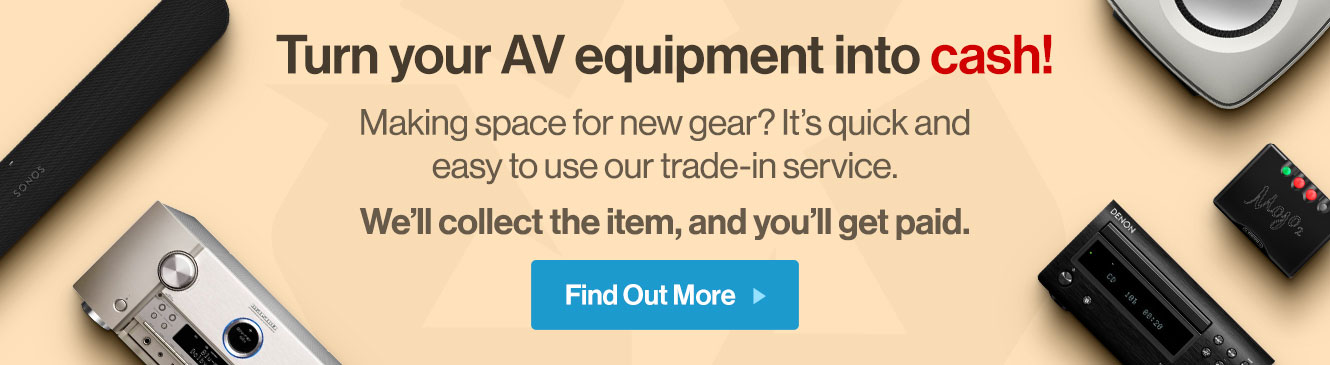






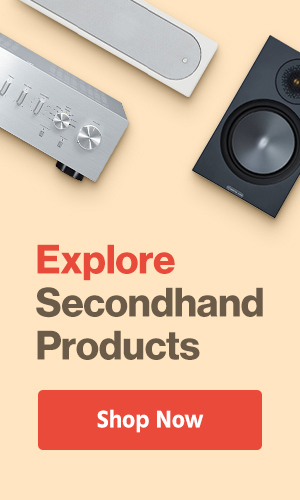
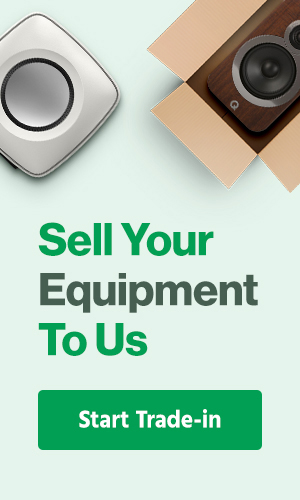



0 Comments