With recent upgrades to the infrastructure of HDMI ports in the wake of HDMI 2.1, a variety of new features have been added making AV enthusiasts hot under the collar. The highlights of these features are access to 4K content at 120Hz and 8K at 60Hz—the latter of which has been hotly anticipated by the gaming community.
However, the good news for audiophiles out there is that bundled in amongst these updates is an audio quality upgrade. This upgrade takes us from the audio standard of ARC up to eARC. So, let’s unpack this update. What on earth was ARC in the first place? And what makes eARC different? Read on or click the video below for a quick summary…
What is ARC?
ARC stands for Audio Return Channel. This is the protocol allowing audio to be carried ‘downstream’ over an HDMI connection from your TV to your sound bar or audio system. The benefits of ARC include simplification of your AV set-up and reduced cable mess behind your TV. It also facilitates a two-way communication loop between devices.
Before HDMI ARC, you’d need to individually establish an audio connection between source devices and audio equipment. This is in addition to a video connection from your source devices to your TV. Such a set-up required an additional cable for every device within the system.
With ARC you can simply plug the video output from your source devices directly into your TV. Next, run one single HDMI cable back from your TV to your audio system. This provides you with an audio feed from all devices in the system – requiring half the amount of cables in the process.
How is eARC different?
eARC stands for Enhanced Audio Return Channel. The introduction of eARC furthers the utility of ARC to suit the modern consumer. ARC, which was added to HDMI version 1.4 back in 2009, needed this upgrade to meet the improving capabilities of HDMI. This is especially true given the ever-growing specifications of new audio technologies such as Dolby Atmos and DTS:X.
Therefore, the eARC protocol brings improvements to both audio quality and capabilities such as immersive 3D audio and higher resolution codecs (for even better home cinema experiences).

The Evolution of HDMI Cables
Over the years the HDMI standard has seen a succession of improvements being implemented to keep up with the ever improving picture quality of TVs (from HDMI 1.4 to HDMI 2.0 and now the latest HDMI 2.1). Given the fact that televisions are manufactured by some of the largest tech companies in the world, such as, LG and Samsung, it is no surprise that the sector is always innovating, developing and moving forward.
It would be fair to say that the meteoric rise of gaming as a market and community has also been a driving force for rapid improvements to picture quality. Gamers across the globe now look to technology for a competitive edge over their rivals. As a result, things like refresh rate, resolution and response times are terms much more widely understood by consumers, rather than being exclusively used as jargon by salesmen trying to sell the more expensive TV.
The requirements of HDMI have therefore shifted substantially from their humble beginnings in 2002.
Now lets talk some more about the latest version of HDMI…
HDMI 2.0 vs HDMI 2.1
The main difference between HDMI 2.1 and the outgoing HDMI 2.0 is the maximum amount of bandwidth available. Bandwidth is a unit of measurement that tells you how much data is transferred between connected devices via HDMI. You will normally see this written in Gbps or Gigabytes per second. The more bandwidth an HDMI cable has, the more data that can be transferred. HDMI 2.1 has a bandwidth of 48Gbps as opposed to HDMI 2.0’s cap of 18Gbps. So basically, it is a lot faster!

ARC vs. eARC: Which is better?
Between ARC and eARC, eARC is the better option. Thanks to the higher bandwidth and speed of HDMI 2.1 and eARC, the transferred audio signal is less compressed, resulting in better-sounding, more dynamic audio. The eARC update can also transfer enough data to support uncompressed 5.1 and 7.1 surround sound, as well as Dolby Atmos (which introduces the 3D element of height into your surround sound experience). Ultimately, eARC makes an excellent addition to any home theatre system.
Along with the main changes listed above, eARC also brings about features such as Lip Sync Correction (very useful with AVRs), Auto Low Latency Mode, Variable Refresh Rate and much more.
How to use eARC
To start using of these new features, you’ll require a TV which supports eARC and has at least one HDMI 2.1 port. Find out which TVs feature eARC and HDMI 2.1 by scrolling to the specifications section where technical features are listed.
You will also need a 48Gbps Ultra-high Speed HDMI cable to facilitate the increase in data transfer. We would recommend cables from premium audio cable brands like Chord or AudioQuest. Better quality cables will ensure better data transmission.
Final Thoughts
We hope this makes the differences between ARC and eARC clearer. If you have any questions, drop a comment down below. Likewise, if there are any other blogs you’d like to see from us, let us know. We’d love to hear from you!
In the meantime, think about upgrading to eARC and HDMI 2.1 if you haven’t already…








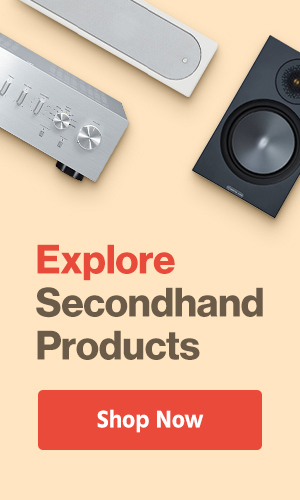
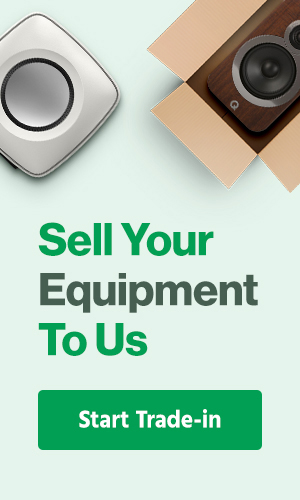



0 Comments